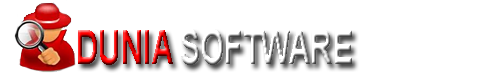Malam-malam ane lagi browsing trus cari film-film terbaru, terus iseng
ane cari film dengan keyword hacker movie akhirnya bermunculanlah
postingan yang memuat filem-pilem tentang hacker. Ni ane kasih daftar 10
pilem hacking terbaik yang pernah ada.
1. Tron (1982)

2. Wargames (1983)

3. Sneakers (1992)

4. Revolution OS (2001)

5. Swordfish (2001)

6. The Score (2001)

7. Foolproof (2003)

8. The Italian Job (2003)

9. Die Hard 4: Live Free or Die Hard (2007)

10. Untraceable (2008)

1. Tron (1982)

2. Wargames (1983)

3. Sneakers (1992)

4. Revolution OS (2001)

5. Swordfish (2001)

6. The Score (2001)

7. Foolproof (2003)

8. The Italian Job (2003)

9. Die Hard 4: Live Free or Die Hard (2007)

10. Untraceable (2008)